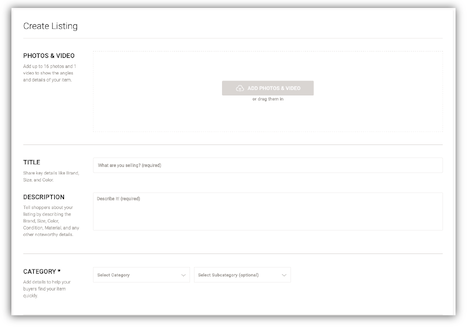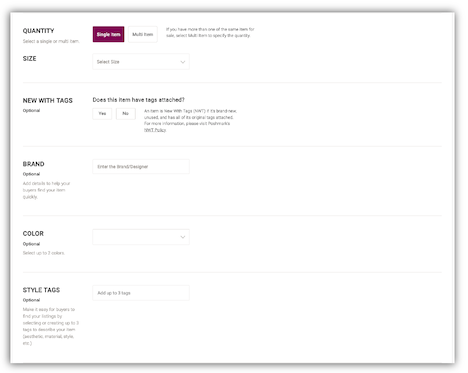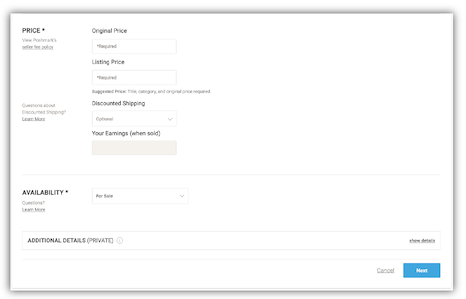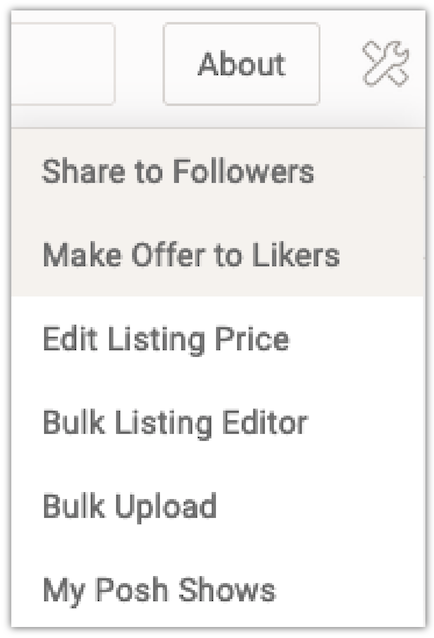Great to be here! Poshmark is a fantastic platform for buying and selling fashion items. To get started, you'll want to create a Poshmark account if you haven't already. Once that's set up, you can start listing items from your closet for sale by taking photos, writing descriptions, and setting prices.
When listing items, it's essential to take clear, well-lit photos that showcase the item's details and any potential flaws. Descriptions should be accurate and detailed to attract potential buyers. Poshmark charges a fee for each sale, so it's good to keep that in mind when setting prices.
Engaging with the Poshmark community, sharing your listings, and following other users can help increase visibility for your items. Also, consider participating in Posh Parties, where users can buy, sell, and interact with others interested in similar items.
How To Sell On Poshmark
Lets Jump Into It
Create engaging
photos and videos
Clear, Well-Lit Photos: Ensure your items are well-lit to display their details clearly. Natural light is often the best, but if indoors, use soft, diffused lighting. Avoid harsh shadows.
Multiple Angles and Close-ups: Capture your item from different angles to provide a comprehensive view. Highlight any unique features or flaws with close-up shots.
Showcasing Details: Videos can be great for showcasing details that photos might miss. You can demonstrate the fit, fabric, or any special features of the item.
Short and Engaging: Keep your videos concise and engaging. Highlight the most important aspects within a short duration to maintain viewer interest.
Size, Condition, Material, Measurements details, Style Tags
List the Exact Size as stated on the label. Describe the condition of your product. NWT. Gently worn. Vintage. Worn. New in Package, etc. Describe the materials in your listing. If its clothing, list the fabric content. Most importantly, take the time to add the measurements. You want the customer to be happy with their purchase. They won't know if it will fit, unless the measurements are listed. It doesn't take long and saves you from an unneccessary dispute. Lastly, Style Tags. Posh allows you 3 style tags in your listing. Use them. It helps to sell your items.
Pricing & Availablitly
Set Availability and pricing
Sure, on Poshmark, setting availability and pricing is essential to successfully sell items. Our suggestion is to price at least 25% higher than you want. If you get a Like on your item, you need to offer a 10% discount plus a shipping discount. Plus Posh Fees are 20% of the selling price. When your items are no longer available, you can mark unavailable.
Share to your followers on Poshmark:
Sharing on Poshmark is a great way to increase visibility for your listings among your followers. Here are the details on how to share to your followers on Poshmark
Go to your Closet: Tap on the "Sell" or "Sell Tab" at the bottom of the screen to access your closet where your listings are displayed. Choose the Item to Share: Select the item or items you want to share by tapping on them. You can select multiple items at once. Tap on the Share Button: Look for the "Share" button, usually represented by an arrow pointing upward or a share icon. It's typically located at the bottom of the screen or in the item's details.
Share to Followers. After tapping the Share button, you'll usually be given the option to share to different places. Choose "Share to Followers" to specifically share the selected item(s) with your followers.
Confirm the Share: Confirm the action, and Poshmark will instantly share your selected items to your followers' feeds.
Remember, sharing frequently can increase visibility for your items.
To be successful on Poshmark, you need to List, Share, Follow and Repeat. Daily.