Setting Up an Amazon Seller Account
Setting up an Amazon seller account is the first crucial step to start selling on Amazon. This guide will walk you through the entire process, from choosing the right account type to navigating Seller Central.
Choose the Right Seller Account Type
Amazon offers two main types of seller accounts: Individual and Professional. Understanding the differences between them will help you choose the one that best fits your business needs.
Individual Account:
- Suitable for sellers who plan to sell fewer than 40 items per month.
- No monthly subscription fee, but there is a per-item selling fee.
- Limited access to advanced selling tools and features.
Professional Account:
- Ideal for sellers who plan to sell more than 40 items per month.
- Monthly subscription fee (currently $39.99).
- Access to advanced selling tools, including bulk listings, reports, and promotional features.
Gather Required Information and Documentation
Before setting up your account, ensure you have the necessary information and documents:
- Business email address or Amazon customer account
- Credit card that can be charged internationally
- Government-issued ID (identity verification)
- Tax information (Social Security Number or Tax Identification Number)
- Phone number
- Bank account for receiving sales proceeds
Register on Amazon Seller Central
Visit Amazon Seller Central: Go to the Amazon Seller Central website ([sellercentral.amazon.com](https://sellercentral.amazon.com)).
Start the Registration Process: Click on "Sign up" if you’re new or "Sign in" if you already have an Amazon account. Follow the prompts to begin the registration process.
Enter Account Information:
- Provide your name, email address, and create a password.
- Verify your email address through the verification code sent by Amazon.
Business Information:
- Enter your business details, including business name, address, and phone number.
- Select your business type (individual, partnership, corporation, etc.).
Identity Verification:
- Upload the required documents, such as a government-issued ID and a bank statement.
- Complete the identity verification process, which may include a video call.
Tax Information:
- Provide your tax identity information. This includes either a Social Security Number (SSN) or an Employer Identification Number (EIN).
Billing and Deposit Information:
- Enter your credit card details for billing purposes.
- Provide your bank account information to receive sales proceeds.
Set Up Your Seller Profile
Once your account is set up, you’ll need to create your seller profile:
- Business Name: Choose a professional and memorable business name that will appear on your product listings.
- Logo and Branding: Upload a logo and add branding elements to establish your business identity.
- Business Information: Complete your business information, including a business description, return policy, and customer service contact details.
Navigate Seller Central
Familiarize yourself with the Amazon Seller Central dashboard, where you will manage your selling activities:
- Inventory Management: Add, edit, and manage your product listings.
- Order Management: View and process customer orders.
- Performance Metrics: Monitor key performance indicators (KPIs) like Order Defect Rate, Late Shipment Rate, and more.
- Advertising: Create and manage advertising campaigns to promote your products.
- Reports: Access various reports to analyze your sales performance and customer behavior.
Review Amazon’s Policies and Guidelines
Before listing your products, ensure you understand Amazon’s selling policies and guidelines to avoid any potential issues:
- Prohibited and Restricted Products: Familiarize yourself with the types of products that are not allowed or have specific restrictions on Amazon.
- Listing Requirements: Adhere to Amazon’s guidelines for product titles, descriptions, images, and pricing.
- Performance Standards: Maintain high performance standards to avoid account suspension or other penalties.
Amazon offers two main types of seller accounts: Individual and Professional. Understanding the differences between them will help you choose the one that best fits your business needs.
Individual Account:
- Suitable for sellers who plan to sell fewer than 40 items per month.
- No monthly subscription fee, but there is a per-item selling fee.
- Limited access to advanced selling tools and features.
Professional Account:
- Ideal for sellers who plan to sell more than 40 items per month.
- Monthly subscription fee (currently $39.99).
- Access to advanced selling tools, including bulk listings, reports, and promotional features.
Gather Required Information and Documentation
Before setting up your account, ensure you have the necessary information and documents:
- Business email address or Amazon customer account
- Credit card that can be charged internationally
- Government-issued ID (identity verification)
- Tax information (Social Security Number or Tax Identification Number)
- Phone number
- Bank account for receiving sales proceeds
Register on Amazon Seller Central
Visit Amazon Seller Central: Go to the Amazon Seller Central website ([sellercentral.amazon.com](https://sellercentral.amazon.com)).
Start the Registration Process: Click on "Sign up" if you’re new or "Sign in" if you already have an Amazon account. Follow the prompts to begin the registration process.
Enter Account Information:
- Provide your name, email address, and create a password.
- Verify your email address through the verification code sent by Amazon.
Business Information:
- Enter your business details, including business name, address, and phone number.
- Select your business type (individual, partnership, corporation, etc.).
Identity Verification:
- Upload the required documents, such as a government-issued ID and a bank statement.
- Complete the identity verification process, which may include a video call.
Tax Information:
- Provide your tax identity information. This includes either a Social Security Number (SSN) or an Employer Identification Number (EIN).
Billing and Deposit Information:
- Enter your credit card details for billing purposes.
- Provide your bank account information to receive sales proceeds.
Set Up Your Seller Profile
Once your account is set up, you’ll need to create your seller profile:
- Business Name: Choose a professional and memorable business name that will appear on your product listings.
- Logo and Branding: Upload a logo and add branding elements to establish your business identity.
- Business Information: Complete your business information, including a business description, return policy, and customer service contact details.
Navigate Seller Central
Familiarize yourself with the Amazon Seller Central dashboard, where you will manage your selling activities:
- Inventory Management: Add, edit, and manage your product listings.
- Order Management: View and process customer orders.
- Performance Metrics: Monitor key performance indicators (KPIs) like Order Defect Rate, Late Shipment Rate, and more.
- Advertising: Create and manage advertising campaigns to promote your products.
- Reports: Access various reports to analyze your sales performance and customer behavior.
Review Amazon’s Policies and Guidelines
Before listing your products, ensure you understand Amazon’s selling policies and guidelines to avoid any potential issues:
- Prohibited and Restricted Products: Familiarize yourself with the types of products that are not allowed or have specific restrictions on Amazon.
- Listing Requirements: Adhere to Amazon’s guidelines for product titles, descriptions, images, and pricing.
- Performance Standards: Maintain high performance standards to avoid account suspension or other penalties.
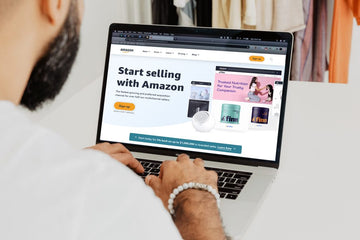
Setting up an Amazon seller account is the foundation of your journey to selling on the platform. By following these steps and familiarizing yourself with the Seller Central dashboard, you’ll be well-prepared to start listing products and managing your Amazon business effectively.





