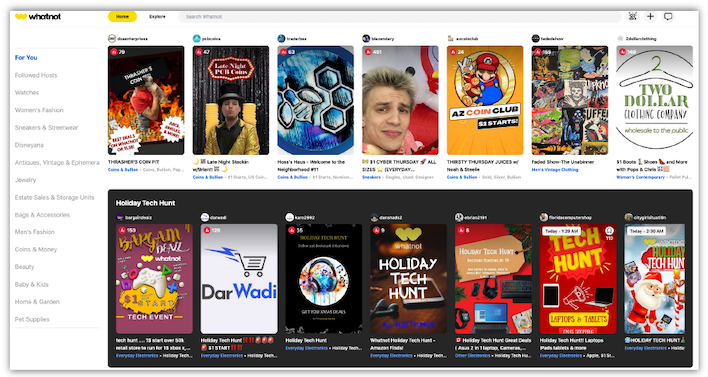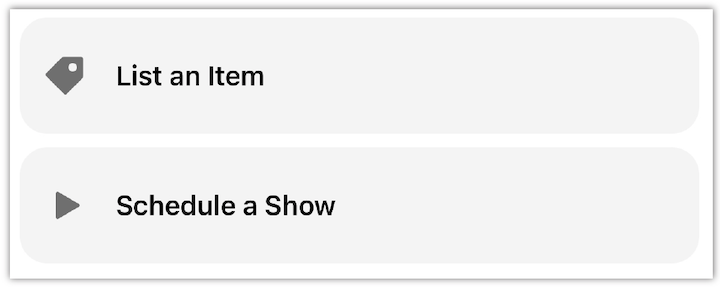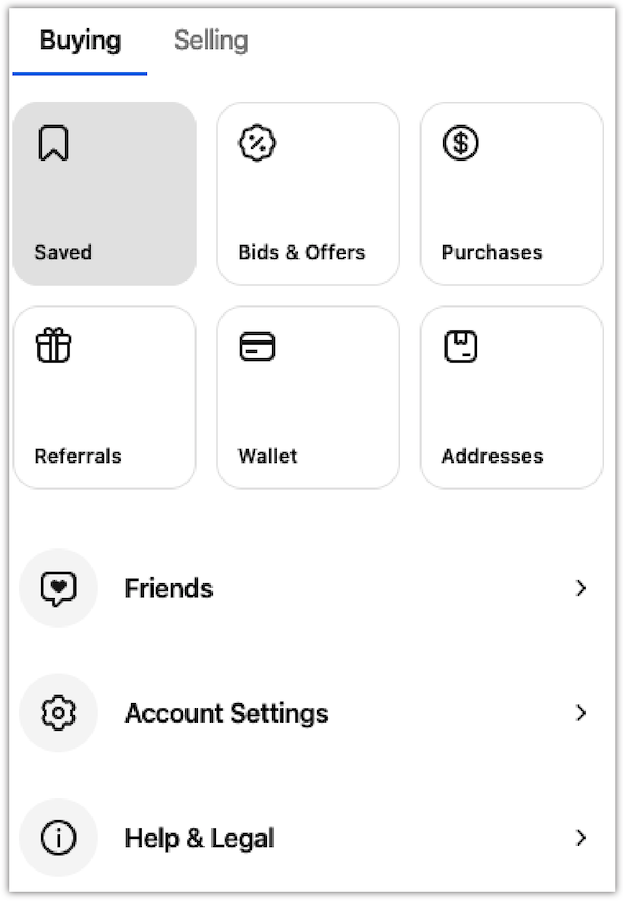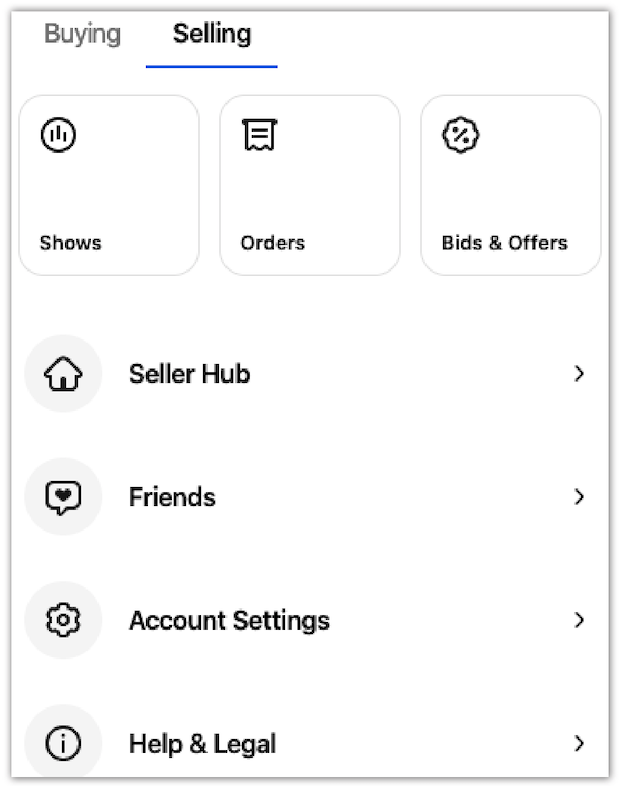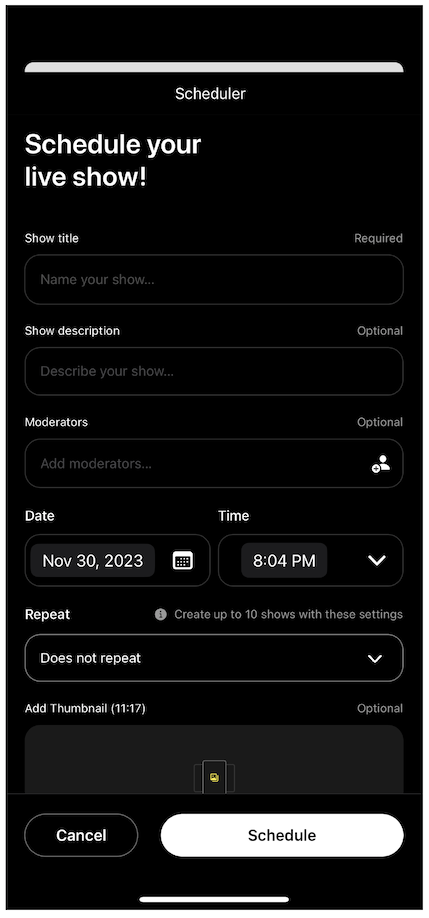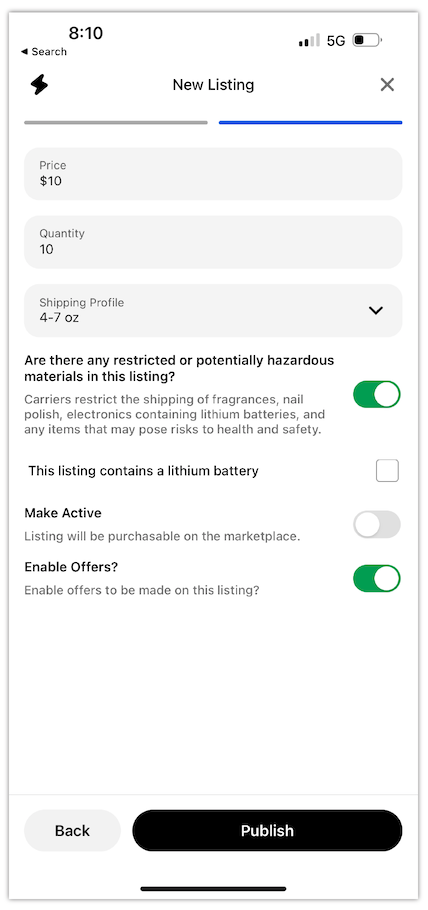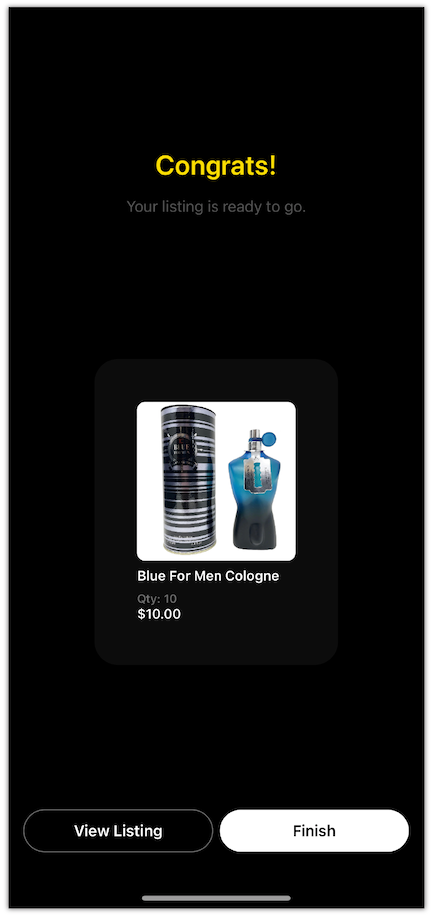Whatnot is a social selling platform that is one hundred percent based on live auctions. If eBay and Twitch had a baby, this would be it. Live stream selling combined with the thrill of real-time bidding turns out to be a winning combination for many buyers and sellers.
eBay bidding operates on an auction-style format where buyers place bids on items, and the highest bidder wins. The bidding process on eBay is competitive, with automated incremental bid increases until the auction ends. In comparison, Whatnot bidding follows a live stream model, allowing users to place real-time bids during a scheduled auction event, creating an interactive and engaging experience for buyers.
Sellers present their items one by one, and buyers can bid on them with the click of a button. Hot categories on Whatnot right now are vintage, thrifted clothing, and all types of collectibles. The bids are binding, and payments take place immediately, so make sure you want that item before taping the button!
How To Sell On Whatnot
Whatnot Selling Options
List An Item Or Start A Live Show
Login/Sign Up: Access your account on the Whatnot platform or create a new account if you haven't already.
Find the Selling Section: Look for a section or button labeled "Sell" or "List Item." This could be located on the homepage, in the main menu, or within your account dashboard.
Buying Options
"Buy Now" or "Buy It Now" is a feature on many online platforms that allows users to purchase an item immediately at a fixed price without having to go through an auction or bidding process. When an item is listed with a "Buy Now" option, users can simply click on the button associated with it, complete the payment process, and the item is theirs without any further delay or competition from other buyers.
"Whatnot" is a platform that specializes in collectibles, offering a marketplace for buying and selling items such as trading cards, toys, comics, and other pop culture collectibles. On Whatnot, sellers can list their items with a "Buy Now" option, allowing interested buyers to purchase the item instantly at the stated price.
The "Buy Now" option typically requires users to have a registered account on the platform and to provide payment details in advance. It streamlines the purchasing process and is particularly convenient for buyers who don't want to wait for an auction to end or engage in bidding wars.
Selling On Whatnot
The ability to sell an item before formally listing it is often referred to as a "pre-sale" or "pre-listing sale." Some platforms or marketplaces may offer this option to certain users or in specific circumstances.
Here's how it might work on certain platforms:
1. **Pre-Sale Arrangement:** In some cases, sellers might have established connections or loyal customers who express interest in items before they're officially listed. Sellers can inform these potential buyers about upcoming listings and agree to sell the item before it's publicly listed.
2. **Reserved Listings:** On certain platforms, sellers may have the option to create reserved or private listings. This allows them to create a listing that isn't visible to the general public but can be accessed through a direct link. Sellers can share this link with interested buyers and complete the sale without the item being visible to other users.
3. **Private Sales:** Some platforms might have a feature that enables private sales between registered users. Sellers can negotiate and finalize the sale with a specific buyer without publicly listing the item.
These options typically involve direct communication between the seller and potential buyer, allowing for a more personalized transaction.
However, not all platforms offer this feature, and it might be subject to specific terms and conditions or reserved for certain sellers or items.
Schedule Your Live Show
Traditionally, Whatnot allowed users to list items for sale immediately after creating the listing. Sellers could upload photos, add descriptions, set prices, and publish the listing right away without scheduling the specific time for it to go live.
If Whatnot has implemented a scheduling feature for listings since then, the process might involve the following steps:
Access Your Account: Log in to your Whatnot account via the website or app.
Create a Listing: Start the process of creating a new listing by selecting the "Sell" or "Create Listing" option.
Fill in Details: Upload photos, write the description, set the price, and complete all necessary information for your listing.
Schedule the Listing: Look for an option or button that allows you to schedule when you want your listing to go live. This might involve choosing a specific date and time for it to appear on the platform.
Confirmation: After setting the schedule, review all the details of your listing and confirm the scheduling.
If you're unable to find a scheduling feature directly within the listing creation process on Whatnot, it's possible that this feature might not be available yet or could have been introduced after my last update.
I'd recommend checking the latest Whatnot support documentation or reaching out to their customer support for the most up-to-date information on scheduling listings within their platform.
List Your Item
Whatnot is a platform that allows users to buy and sell a variety of collectibles, toys, cards, and other unique items. When creating a listing on Whatnot, here are the key details you might need to include:
Title: A concise and descriptive title that grabs attention and accurately represents your item. It should highlight what makes your item special or unique.
Photos: Upload clear, high-quality photos of the item from different angles. Good images significantly impact a buyer's interest.
Description: A detailed description of the item including its condition, size, brand, any defects (if applicable), and any other relevant information. Be honest and transparent in your description.
Category: Choose the appropriate category for your item. Whatnot might have various categories like "Toys," "Collectibles," "Cards," etc.
Pricing & Availability
Price: Set the price for your item. You may have options for fixed prices, auction-style bidding, or both, depending on the platform's features.
Shipping Information: Specify whether you'll offer shipping, and if so, the shipping method, cost, and estimated delivery time. Some sellers might also offer local pickup options.
Condition: Clearly state the condition of the item (e.g., new, used, mint condition, damaged, etc.). Accurately representing the condition is crucial for buyer satisfaction.
Tags or Keywords: Include relevant keywords or tags that describe your item and help potential buyers find it easily when searching the platform.
Payment and Return Policy: Some sellers include details about their accepted payment methods and return policy in their listings to provide clarity to potential buyers.
When creating a listing on Whatnot or any similar platform, providing accurate and detailed information helps attract interested buyers and facilitates smooth transactions.
Finish Your Item
Item Sold: When an item sells, it's generally considered as the conclusion of that specific listing. Whatnot might automatically mark the item as "sold" or provide an option for the seller to indicate the item's status.
Communication with Buyer: Sellers typically communicate with buyers after a sale to arrange payment, shipping, and other transactional details. Once these details are settled, the seller proceeds with shipping the item.
Closing or Removing Listings: Some sellers might manually remove or close listings after the item has been sold to avoid further inquiries or purchases of an already sold item. This ensures clarity for potential buyers browsing through the platform.
Relisting Similar Items: If a seller has multiple quantities of an item or similar items to sell, they might relist the item or create new listings for the remaining stock.
Feedback and Reviews: Sellers and buyers may leave feedback or reviews about each other after a transaction is completed. This helps build trust and reputation within the Whatnot community.
If Whatnot has introduced new features or changes since my last update, there might be additional or revised procedures for concluding listings or handling sold items. To get the most accurate and current information on how to conclude or "finish" a listing on Whatnot, it's best to refer to their current help documentation, FAQs, or reach out to their customer support.